Information Design - Project 1
27/01/2023 - 16/02/2023 / Week 03 - 06
Bachelor of Design (Hons) in Creative Media
Information Design Project 1
Information Design Project 1
LECTURES
♡ All lectures & exercises are completed in
INSTRUCTIONS
<iframe src="https://drive.google.com/file/d/1RpyqfqBPq2wbauIavtvTbo428Rfzo9Nq/preview" width="640" height="480" allow="autoplay"></iframe>
PROJECT 1(A) - INSTRUCTABLE INFOGRAPHIC
♡ Choose a recipe from Pasta grannies youtube and create a an instructable infographic. I decided to go with the recipe linked below because I really love desserts and I thought it would be fun to create a instructable infographic for a dessert.
PROGRESS ( WEEK 03 - 27/01/2023 ) :
♡ After choosing the recipe, I noted down the ingredients list and the cooking steps. I also simplified the cooking steps so everything could fit into my poster.
<iframe src="https://drive.google.com/file/d/12DmW8SZVj7S60AvHrQIVCThb8J8B81id/preview" width="640" height="480" allow="autoplay"></iframe>
♡ I also looked for some inspirations from Pinterest to get a gist on how instructable infographics are designed. I tried find the ones that are similar to my chosen theme (preparing desserts).
 |
| Fig1.2 Inspo from Pinterest |
♡ Then, I started to sketch a rough draft of how I wanted the infographic to look like. Grandma Irma's kitchen and video gave off a very homey feeling so I wanted to recreate that vibe in my poster by using soft pastel and contrasting colours.
♡ Before I started to work on the assets, I decided to ask Mr Hafiz for his feedback. Once I've gotten my feedback, I began drawing all the assets needed for my poster. (Platform used: Adobe Fresco)
♡ 1st attempt, personally I felt like the texts were too small and the poster feels a little cramped so I decided to discard this idea and try another layout instead.
 |
| Fig1.5 First attempt on instructable infographic |
♡ 2nd attempt, I tried to bound the recipes into boxes so it looks neater and I also added the ingredients list on top. I liked this version more so I decided to go with it. The bottom of the poster felt empty to me so I added white smoke to portray the cooking smoke, stars as well as the text 'Et Voila' (see fig1.7).
FINAL PROJECT 1(A)
PROJECT 1(B) - MOTION GRAPHICS
♡ Use all the existing assets from Project 1(A) - instructable infographic to create a 60sec motion graphic video.
PROGRESS ( WEEK 06 - 16/02/2023 ) :
♡ Since I was away for 6 days for my intercultural study trip, my progress for this task were a little behind. After coming back from Japan, I noticed that my video needed a few more assets so I worked on that first.
♡ I also created a rough storyboard of how I wanted my video to look like.
♡ I grouped my assets into different layers and imported them into After Effects. I created different compositions (under 1 AE file) for the different steps in cooking so that it was easier to work with while animating. After animating, I imported all the clips into Premiere Pro and looked around youtube for sound effects to create foley for the cooking steps.
FINAL PROJECT 1A & 1B
Fig3.2 FINAL PROJECT 1(B) MOTION GRAPHIC, YOUTUBE
Week 07 - 25/02/2023
Lecturer Feedback:
REFLECTIONS :
Honestly, I really enjoyed working on this project as it allowed me to illustrate and design the way I wanted. I had fun doing visual research and going through pasta grannie's youtube to look for a recipe that fits my taste! Although my strongest skill isn't illustrating, I still had fun while working on them. The only downside was that since almost every tasks were ongoing at the same time, it felt like we were being rushed through the tasks.







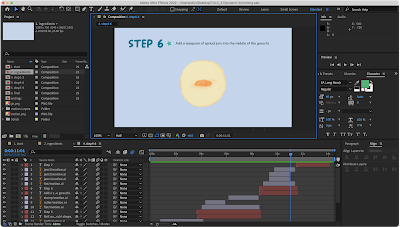




Comments
Post a Comment